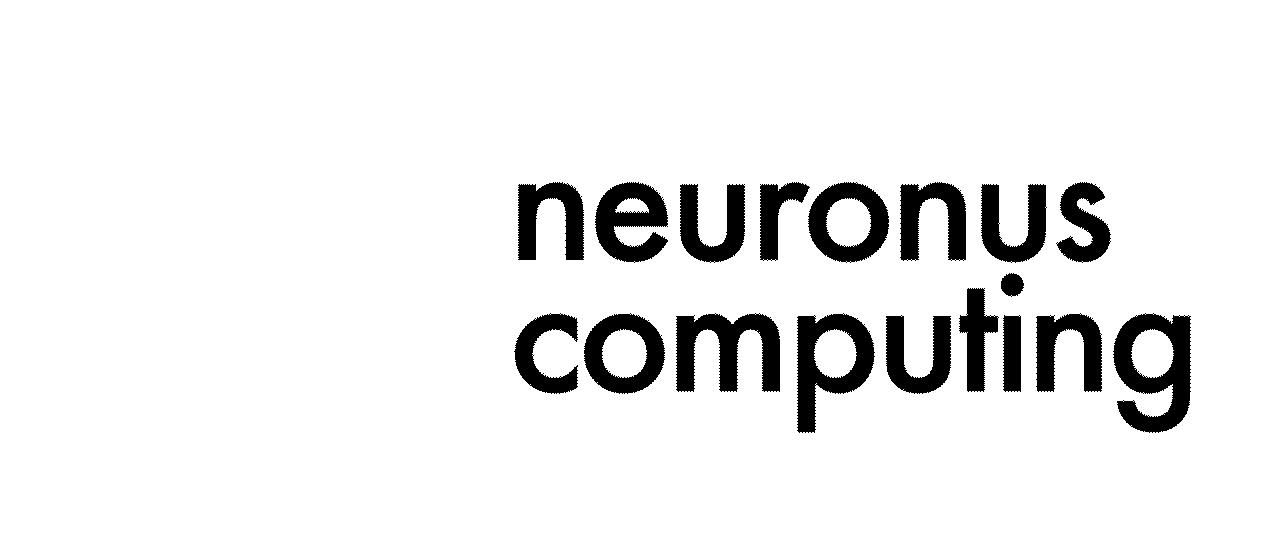Tailwind CSS or Bootstrap?

Tailwind
Tailwind CSS is a utility-first framework that enables developers to build custom designs efficiently by using prebuilt utility classes. Rather than writing custom CSS for each component, you can apply these classes directly in your HTML, streamlining the development process and promoting design consistency. Tailwind is also highly customizable, allowing developers to extend its utility classes to suit specific project requirements. Its flexibility and simplicity make it a popular choice in modern web development.
Features of Tailwind
Utility-First Approach
Tailwind’s utility-first approach allows developers to apply single-purpose utility classes directly in the HTML, focusing on specific style rules. This streamlines the development process by removing the need to write custom CSS for each component or modify existing styles. The granular nature of these utility classes provides precise control over styling, enabling developers to create unique, consistent designs without depending on or overriding pre-built components, which is often required in frameworks like Bootstrap.
No Component Limitations
Unlike frameworks like Bootstrap or Material UI, Tailwind doesn’t enforce the use of predefined components, offering complete creative freedom. Instead, it gives you a toolkit of utilities, allowing you to craft custom designs from scratch without needing to override or adjust existing styles. This flexibility empowers developers to create fully custom UIs that don’t resemble generic, out-of-the-box designs, while still benefiting from a streamlined workflow.
Strong Community and Ecosystem
Tailwind’s growing, active community provides abundant support and resources, including official and community-built plugins, themes, and templates that extend its functionality. Tools like Tailwind UI, a premium component library, offer pre-designed elements that integrate seamlessly, speeding up development further.
Consistency Across Projects
Tailwind ensures design consistency by using a standardized set of utility classes, creating a cohesive look across all components. With predefined design tokens like spacing, colors, and fonts, it helps maintain a uniform visual identity throughout a website or application.
Scalability
Tailwind is highly scalable, suited for both small and large projects. It enables quick prototyping for smaller projects while maintaining clean, manageable styles in larger ones. The consistent use of utility classes prevents CSS bloat and makes updating styles easier. As teams grow, Tailwind’s clear structure ensures style consistency across the codebase, even with multiple developers.
Developer Productivity
Tailwind boosts developer productivity with its extensive set of utility classes, enabling the quick creation of complex layouts without writing custom CSS. This allows developers to focus on functionality and creativity, while the direct use of HTML provides immediate feedback, speeding up iterations and design adjustments.

Bootstrap
Bootstrap is a popular open-source front-end framework designed for developing responsive and mobile-first websites quickly and efficiently. Created by Twitter developers Mark Otto and Jacob Thornton, it provides a collection of pre-designed HTML, CSS, and JavaScript components, making it easier for developers to build modern web applications.
Features of Bootstrap
Responsive Grid System
Bootstrap includes a flexible grid system that adapts to different screen sizes, allowing developers to create layouts that work well on desktops, tablets, and mobile devices.
Predefined Components
Bootstrap offers a variety of reusable components, such as navigation bars, buttons, modals, carousels, and forms. These pre-designed elements streamline the implementation of common UI features, enabling developers to concentrate on functionality instead of building components from scratch. This component library promotes consistency and accelerates the development process.
Customizable
While Bootstrap comes with a set of default styles, it is highly customizable to meet specific design requirements. Developers can leverage built-in Sass variables and mixins to adjust colors, typography, spacing, and other design aspects. This flexibility allows teams to maintain their brand identity while utilizing Bootstrap’s robust framework.
JavaScript Plugins
Bootstrap comes with a range of JavaScript plugins that enhance the functionality of its components. These plugins enable features such as dropdowns, tooltips, modals, carousels, and more, improving the overall user experience. With these ready-to-use scripts, developers can effortlessly add interactive elements without having to write extensive custom JavaScript.
Cross-browser Compatibility
Bootstrap ensures that your website looks and functions consistently across different browsers like Chrome, Firefox, Safari, and Edge. It handles browser-specific quirks for you.
Which one is better?
Bootstrap limits developers by enforcing predefined components and design patterns, which can constrain creative vision. While it’s possible to override the default styles, doing so goes against Bootstrap’s core principles and can complicate the development process. Websites built with Bootstrap often have a similar appearance, lacking uniqueness. The same issue applies to other UI kits as well. Tailwind CSS offers far greater flexibility, allowing developers to create modern, responsive UIs without the risk of websites looking alike. It utilizes utility classes and media queries tailored to the specific needs of each project. One of Tailwind’s biggest advantages is that it doesn’t constrain its users; developers have the freedom to make design decisions without dealing with the complexity of traditional stylesheets, streamlining the overall process.
Conclusion
Tailwind CSS is a utility-first framework that offers a vast range of components, giving developers greater control over styles compared to basic frameworks like Bootstrap. While Bootstrap relies on predefined components, Tailwind allows for fully customizable interfaces without being restricted by existing patterns. Key advantages of Tailwind include optimized, smaller CSS files, easier maintenance, fewer version updates, and enhanced flexibility through its settings. While Bootstrap is ideal for quickly building prototypes with standard elements, Tailwind CSS is better suited for creating unique, high-performance designs.