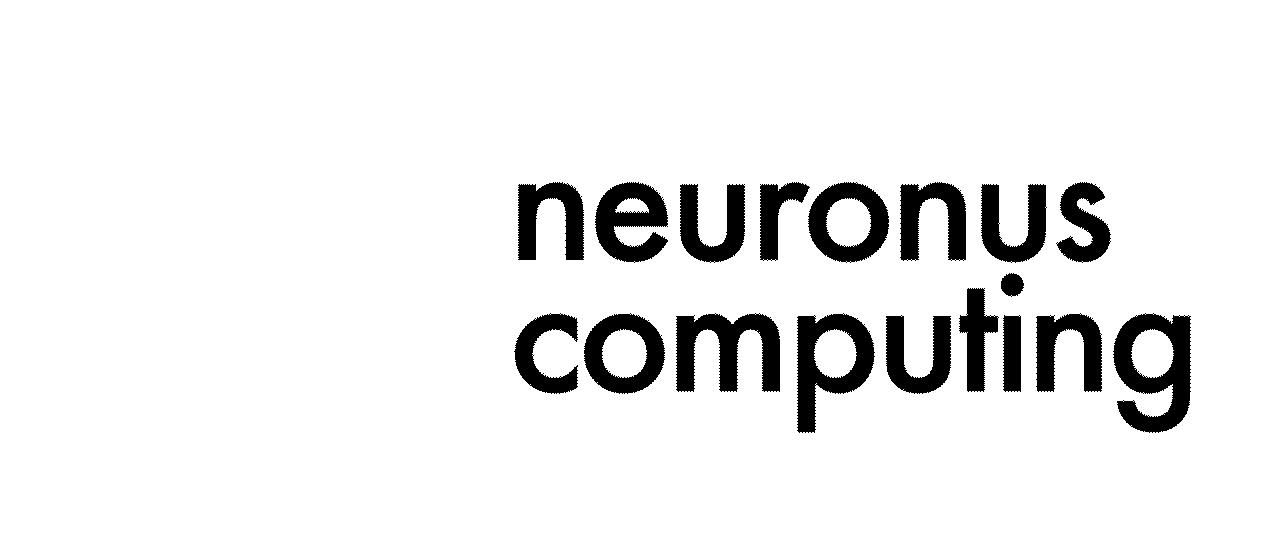The Beauty of Verified Boot in Android: Fortifying Device Security
Given the importance of mobile devices in our everyday lives, protecting them has taken precedence. Verified boot is one crucial security feature built into the Android operating system. The technical nuances of the verified boot are examined in this article, along with the integration of dm-verity and the chain of trust that fortifies Android devices against malware and persistent rootkits.
Android’s Verified Boot:
The goal of Android’s verified boot feature, which is based on the Android Open Source Project (AOSP), is to establish confidence in the boot process by confirming the accuracy of each startup component that is run. This painstaking procedure ensures that the bootloader, kernel, and other crucial firmware parts come from a reliable and legitimate source, preventing malevolent actors from jeopardizing the security of the device.
The Trust Chain:
Android’s verified boot process starts at the hardware level, where cryptographic techniques are used to verify the bootloader of the device. The digital signature of the bootloader is verified by cross-referencing it with a reliable certificate that is kept on secure hardware or in read-only memory (ROM). When a bootloader is verified successfully, it loads the kernel and moves on to the next phase of the boot process.
The kernel is loaded and its integrity is confirmed after the verified bootloader is installed. In response, the kernel checks that the system partition—which houses essential system files and libraries—is intact. The integrity of the whole boot chain is ensured by carrying out this painstaking procedure for all upcoming system partitions, including vendor and user partitions.
Rollback Defense:
In Android, rollback protection is included with a verified boot to prevent downgrading to earlier OS versions. This protection depends on making sure the operating system version is the most recent approved version. Rollback protection improves the device’s overall security by thwarting potential attacks that take advantage of flaws in previous versions.
Utilizing dm-verity to mitigate persistent rootkits:
The addition of dm-verity to the Android-verified boot process is a noteworthy development. The integrity of block devices is transparently verified by this built-in feature of the Linux kernel. By creating and validating cryptographic hashes for every block on the storage device, it maintains the integrity of the file system.
Dm-verity creates a file system hash tree when it is enabled, with the root hash kept in a safe place. The kernel verifies each block’s integrity during bootup by comparing its hash to the predicted value obtained from the hash tree. Any discrepancies found suggest possible manipulation or corruption, which calls for taking the necessary precautions to lessen the risk.

Benefits of the Verified Boot:
- Safe Boot Procedure:
By establishing a safe chain of trust, the verified boot makes sure that only code that has been verified and trusted runs when the system boots up. This significantly lowers the possibility of malware infections and unauthorized changes.
- Defense Against Long-Term Rootkits:
By confirming the integrity of the file system, the inclusion of dm-verity aids in the detection and removal of persistent rootkits. Attackers are unable to continue controlling the device when any unauthorized changes or tampering attempts are detected.
- Enhanced Integrity of the System:
Verified boot guarantees the stability and security of the device by examining every link in the boot chain. It protects the device from potential vulnerabilities by preventing unauthorized changes to important system files.
Conclusion:
By verifying the integrity of each executed component, verified boot, an essential security feature in Android, builds trust in the boot process. Android devices are protected against a variety of security threats and persistent rootkits because of the chain of trust and the inclusion of dm-verity. Verified boot is becoming more and more important in safeguarding the security and privacy of Android users across the globe as the mobile landscape changes.